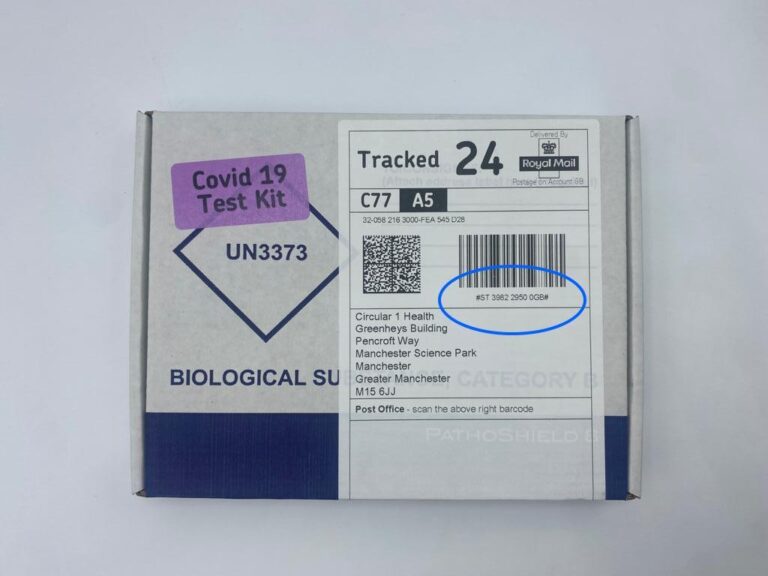This page is created to guide you on both Standard and Premium PCR Testing flows. To ensure a successful testing process, please follow the steps below.
Before You Start Your Test:
1. Log on to the Klarity app using the credentials you were sent after you purchased your test-kit.
- If you have purchased a Premium PCR (i.e. with online consultation) follow (1).
- If you have purchased a Standard PCR (i.e. without online consultation) follow (2).
1 - Premium PCR
Please book and attend the appointment via the Klarity app (iOS, Android or webapp-see links below). The healthcare professional will guide you through the step-by-step testing process. These steps are also stated below.
In-App Steps:
1. In the app please click on “My Appointments and Tests” and select your Premium PCR test which you are about to complete.
2. Then select what your PCR test is for. This could be a Fit-to-Fly, Day 2, Test to Release, Day 8 or Other PCR test.
3. Next please add information about who this PCR test data is for.
4. Please then add information about you starting with your first name, last name, date of birth, sex assigned at birth, your passport number and ethnicity.
5. Next add your address information – street, post code, city and country.
6. Now add your swab barcode number. This is a 13-digit number starting with 5 000, you can find this just below the barcode on your swab stick. You will also need to add your unique tracking number, this is displayed under the barcode and is 13 digits that ends in GB, as well as your vaccination status. Please select yes if you are double vaccinated and then select the vaccine that you had.
7. You will need to select your appointment date.
8. Now select your appointment time.
9. Finally you will have to submit mandatory information – first name, last name, date of birth, sex assigned at birth, street, post code, city and country. This information is needed for us to send you your certificate and results.
2 -Standard PCR
Please follow the instructions in the Klarity app (iOS, Android or webapp -see links below). These instructions are also stated below. In addition you will also find the required steps on how to collect the test sample and send it to the lab.
In-App Steps:
1. In the app please click on “My Appointments and Tests” and select your test which you are about to complete.
2. Watch the self-test tutorial video to learn how to collect your sample correctly. Within your test-kit you will find a step-by-step instruction guide on how to perform your test.
3. Then select what your PCR test is for. This could be a Fit-to-Fly, Day 2, Test to Release, Day 8 or Other PCR test.
4. Next please add information about who this PCR test data is for.
5. Please then add information about you starting with your first name, last name, date of birth, sex assigned at birth, your passport number and ethnicity.
6. Next add your address information – street, post code, city and country.
7. Now add your swab barcode number. This is a 13-digit number starting with 5 000, you can find this just below the barcode on your swab stick. You will also need to add your unique tracking number – this is displayed under the barcode and is 13 digits that ends in GB as well as your vaccination status. Please select yes if you are double vaccinated and then select the vaccine that you had.
8.Then press submit. This information is needed for us to send you your certificate and results.
9. After you have collected your test sample please pack your test kit into your prepaid postal box by following the instructions.
10. On the front of your postal box you will find your unique tracking number – this is displayed under the barcode and is 13 digits that ends in GB. Please post your test kit in your nearest Priority Royal Mailbox. Your test kit can take up to 24 hours to reach our lab.
How to collect your test sample:
- Step 1: Remove the sterile swab from the sheath, twisting slightly to break the seal.
- Step 2: Tilt your head back.
- Step 3: Guide the swab into one of your nostrils, until you meet slight resistance.
- Step 4: Rotate the swab fully 5 times. Repeat the procedure in the other nostril.
- Step 5: Remove the swab and place it into the sheath ensuring a tight seal.
- Step 6: Write your name and time on the swab sheath label.
Sending the sample to the lab:
- Step 1: Assemble the prepaid postal box as per the instructions on the reverse of the box.
- Step 2: Place the swab in the collection bag and seal according to the instructions on the bag.
- Step 3: Place the completed swab pack in the box and stick the security seal across the edge, so the box is sealed for transit.
- Step 4: Please return your kit by using a Royal Mail CSP Point or Priority Post Box.
You will be emailed your certificate within 24 hours of your sample reaching the lab.
Timeline of what happens to my PCR Sample: